I was developing on an iOS app and everything seemed to work pretty well until I tried capturing images of digital clock, calculators, blood pressure monitors, electronic thermometers, etc.
For some reason Apple Vision Framework and VNRecognizeTextRequest fail to recognize texts on primitive LCD screens like this one:
You can try capturing numbers with Apple's sample project and it will fail. Or you can try any other sample project for the Vision Framework and it will fail to recognize digits as text.
What can I do as an end framework user? Is there a workaround?