I am trying to compile a C program and display its output in a tab from Vim.
My set up looks like this:
hellomain.c
#include<stdio.h>
#include<stdbool.h>
int main()
{
int i = 100;
bool b =0;
printf("hello world :)");
return 0;
}
makefile
program: hellomain.c
gcc -o hello hellomain.c
When I run :make | copen, courtesy of this post, I see a window like this:
gcc -o hello hellomain.c
Press ENTER or type command to continue
After pressing the enter, the program compiles and I see a new horizontally split tab containing the gcc command, but not the output of the program:
What's the issue here?