I have an Issue where my text disappears behind the navigation bar. The navigation bar is made visible once the user clicks on Settings (or any other menu button). It shows up and the content is visible but then when done loading the new view the text disappears behind the bar. Any solutions?
I change the status of the navigation bar being visible with .onAppear and .onDisappear of views that are root level.
Code something like this:
struct ContentView: View {
@State public var navBarHidden = true
var body: some View {
NavigationView{
VStack{
ZStack(alignment: .center){
WhiteImage().onAppear{self.navBarHidden = true} //Here only seen as white background
BottomButtons().onDisappear{self.navBarHidden = false}
ProfileInvoke().navigationBarTitle("").navigationBarHidden(self.navBarHidden)
}
}
}
}
}
//The buttons are done with such a construct
struct MenuButton: View {
var buttonText: String
var buttonCallView: AnyView
var body: some View {
NavigationLink(destination: self.buttonCallView) {
Text(self.buttonText)
}.padding()
}
}
//Population of a button
MenuButton(buttonText: "My Favourites", buttonCallView: AnyView(MyFavouritesView().navigationBarTitle(Text("My Favourites"), displayMode: .inline)))
// The settings view where the title disappears
struct SettingsView: View {
var body: some View {
HStack(alignment: .top){
VStack(alignment: .leading){
Text("General").bold()
Divider()
Spacer()
}.padding()
Spacer()
}
}
}
I have the feeling that it has something to do with the .onAppear and .onDisappear where I set the status of the navigation bar being hidden or not. Ain't sure tho.