Not able to install provisioning profiles from xcode.
Ensured that all options for new versions(XCode 11 or later) are added from developer portal and downloading profile.
Not able to install provisioning profiles from xcode.
Ensured that all options for new versions(XCode 11 or later) are added from developer portal and downloading profile.
Make sure any connected iPhones/devices are unlocked then trying installing again.
This looks to be an issue on the XCode side. The below solution Succeeds!
Click on Import Profile
Then Select the profile you want from the finder window
Import Succeed!
Select Xcode => Preferences => Accounts => Sign in with your app specific developer account => and select Download Manual Profiles
Follow the below steps
In my case, it works this way Remove any connected devices and try again
I had the same problem. Try this:
After that the profile should install and your app should run fine.