I'm using the Google Sheets API v4 for Java to fill a spreadsheet with some values:
String spreadsheetID = ...;
Spreadsheets service = new Sheets.Builder(GoogleNetHttpTransport.newTrustedTransport(),
JacksonFactory.getDefaultInstance(), credential).setApplicationName("Test").build().spreadsheets();
List<List<Object>> content = new ArrayList<>();
content.add(Arrays.asList("Client", "John Doe"));
content.add(Arrays.asList("Date", new Date()));
service.values().update(spreadsheetID, "Sheet1!C3:D4",
new ValueRange().setValues(content)).setValueInputOption("RAW").execute();
but I get the following error when calling execute():
com.google.api.client.googleapis.json.GoogleJsonResponseException: 400 Bad Request
{
"code" : 400,
"errors" : [ {
"domain" : "global",
"message" : "Invalid values[3][1]: struct_value {\n}\n",
"reason" : "badRequest"
} ],
"message" : "Invalid values[3][1]: struct_value {\n}\n",
"status" : "INVALID_ARGUMENT"
}
at com.google.api.client.googleapis.json.GoogleJsonResponseException.from(GoogleJsonResponseException.java:150)
at com.google.api.client.googleapis.services.json.AbstractGoogleJsonClientRequest.newExceptionOnError(AbstractGoogleJsonClientRequest.java:113)
at com.google.api.client.googleapis.services.json.AbstractGoogleJsonClientRequest.newExceptionOnError(AbstractGoogleJsonClientRequest.java:40)
at com.google.api.client.googleapis.services.AbstractGoogleClientRequest$1.interceptResponse(AbstractGoogleClientRequest.java:321)
at com.google.api.client.http.HttpRequest.execute(HttpRequest.java:1065)
at com.google.api.client.googleapis.services.AbstractGoogleClientRequest.executeUnparsed(AbstractGoogleClientRequest.java:419)
at com.google.api.client.googleapis.services.AbstractGoogleClientRequest.executeUnparsed(AbstractGoogleClientRequest.java:352)
at com.google.api.client.googleapis.services.AbstractGoogleClientRequest.execute(AbstractGoogleClientRequest.java:469)
How can I solve this?