New to python...I have some code setup to export some output to a google sheet. The command I am using for that is
row = [timestamp,float(temperature),float(humidity),current_temperature,current_humidity,current_pressure,weather_description]
sheet.insert_row(row, index)
The issue is that the timestamp variable is adding a single quote in front of itself when it is inserted into the sheet, but when using print(timestamp), this quote is not there.:
This makes it difficult because I cannot make any graphs with that quote in front of the output. The commands I am using for time are as follows:
now = datetime.now()
timestamp = now.strftime("%m/%d/%Y%l:%M:%S %p")
How can I get a timestamp without a single quote in front?