I need to customize my own style to the controls provided by react-player
https://www.npmjs.com/package/react-player
please can anybody help?
Asked
Active
Viewed 1,166 times
5
Kritish Bhattarai
- 1,501
- 15
- 20
1 Answers
0
First you need to set the controls prop to false to hide the default controls. Then you can add your own controls.
Here is a super basic implementation: It has a play/pause button and a progress bar.
import {
Dispatch,
SetStateAction,
useState,
useRef,
MutableRefObject,
} from "react";
import ReactPlayer from "react-player";
import { IoPlay, IoPause } from "react-icons/io5";
const Player = () => {
const [playing, setPlaying] = useState(true);
const [durationSeconds, setDurationSeconds] = useState(0);
const [playedSeconds, setPlayedSeconds] = useState(0);
const playerRef = useRef() as MutableRefObject<ReactPlayer>;
return (
<div>
<ReactPlayer
ref={playerRef}
controls={false}
playing={playing}
url="http://commondatastorage.googleapis.com/gtv-videos-bucket/sample/BigBuckBunny.mp4"
onProgress={({ playedSeconds }) => setPlayedSeconds(playedSeconds)}
onSeek={setPlayedSeconds}
onDuration={setDurationSeconds} // This is called when the player has the duration
/>
<Controls
playerRef={playerRef}
playing={playing}
setPlaying={setPlaying}
playedSeconds={playedSeconds}
duration={durationSeconds}
/>
</div>
);
};
type ControlsProps = {
playing: boolean;
setPlaying: Dispatch<SetStateAction<boolean>>;
playedSeconds: number;
duration: number;
playerRef: MutableRefObject<ReactPlayer>;
};
const Controls = (props: ControlsProps) => {
const seek = (e: React.ChangeEvent<HTMLInputElement>) => {
props.playerRef.current.seekTo(+e.target.value, "seconds");
};
return (
<div>
<button onClick={() => props.setPlaying(!props.playing)}>
{props.playing ? <IoPause /> : <IoPlay />}
</button>
<input
type="range"
value={props.playedSeconds}
min="0"
max={props.duration}
onChange={seek}
/>
</div>
);
};
export default Player;
Yochi Shor
- 16
- 4