I would like to create a line graph using matplotlib, where COMP and MKR are on one axis, and LEND, KNC are on a secondary y-axis. The X-axis should be the date column. I only want dates from 2020-07-18 to 2020-07-20. The below output is a pandas dataframe.
How can I do that? Thanks!!
COMP LINK LEND KNC MKR
date
2020-07-16 154.84 8.350 0.2766 1.571 443.10
2020-07-17 167.20 8.261 0.2883 1.636 449.49
2020-07-18 163.72 7.971 0.3110 1.826 454.50
2020-07-19 163.40 8.083 0.3534 1.689 465.80
2020-07-20 166.00 7.932 0.3519 1.710 461.10