I'm having trouble understanding and configuring the Firebase cloud Firestone security rules. I'm using Plugin.CloudFirestore.
With security fully released I can access. See the rule and code:
match /{document=**} {
allow read: if true;
allow write: if true
}
public async Task<IQuerySnapshot> GetCollection(string collection)
{
var group = await CrossCloudFirestore.Current
.Instance
.GetCollectionGroup(collection)
.GetDocumentsAsync();
return group;
}
now, with the rule below is not allowed, access is denied for lack of permission:
match /Categorias/{document=**} {
allow read: if true;
allow write: if true
}
like this: match / Categorias / {document = **} - I can only get data from specifying the document, I can't get the list of documents.
Please help me understand what I'm missing.