While there are many answers on stackoverflow for adding values to single bars, I couldn't find an appropriate way to add exact values to my grouped bars. This is how I am creating my bar chart:
labels = ['<20','20-29', '30-39','40-49','50-59','60-69','70-79','80+']
maleAges = (malesUnder20, males20To30, males30To40)
femaleAges = (femalesUnder20, females20To30,males30To40)
# bars = []
def subcategorybar(X, vals, width=0.8):
n = len(vals)
_X = np.arange(len(X))
for i in range(n):
bar = plt.bar(_X - width/2. + i/float(n)*width, vals[i],
width=width/float(n), align="edge")
bars.append(bar)
plt.xticks(_X, X)
subcategorybar(labels, [maleAges, femaleAges])
I tried using this function
def autolabel(rects):
for rect in rects:
height = rect.get_height()
ax.text(rect.get_x() + rect.get_width()/2., 1.05*height,
'%d' % int(height),
ha='center', va='bottom')
and passed bars from within the subcategory func but it gives me an error that
AttributeError: 'BarContainer' object has no attribute 'get_height'
An alternative way would be to use plt.text and plt.annotate but i couldn't figure out the right parameters for both, in this particular case.
Edit:
The second way I drew my chart was like this:
N = 3
labels = ['<20','20-29', '30-39','40-49']
maleAges = (malesUnder20, males20To30, males30To40)
femaleAges = (femalesUnder20, females20To30,males30To40)
ind = np.arange(N)
width = 0.35
plt.figure(figsize=(10,5))
plt.bar(ind, maleAges , width, label='Male')
plt.bar(ind + width, femaleAges, width, label='Female')
plt.xticks(ind + width / 2, ('<20','20-29', '30-39'))
plt.legend(loc='best')
plt.show()
I tried using plt.annotations here as well but didn't work.
A solution with any of the two methods above could be helpful. Note: I am looking for ways to edit my existing functions.