I have a worksheet with over 60,000 rows and two columns. One column is transaction id, the other is item. I want to find the combinations of items in the orders. I found this vba code from someone with a similar problem
Sub basket()
On Error Resume Next
Dim ps(2, 20)
r = 3
tr = Cells(2, 1)
Item = Cells(2, 2) + "."
ps(1, 1) = 1
ps(2, 1) = Len(Item)
r2 = 2
r3 = 3
ic = 2
While Cells(r, 1) <> ""
If Cells(r, 1) <> tr Then
o = 1
k = 1
If ic > 1 Then
ic = ic - 1
While o = 1
For i = 1 To ic
entry = Mid(Item, ps(1, i), ps(2, i))
For j = i + k To ic
entry = entry & Mid(Item, ps(1, j), ps(2, j))
Cells(r2, 10) = tr
Cells(r2, 11) = entry
r2 = r2 + 1
x = 0
x = Application.WorksheetFunction.Match(entry, Range("e:e"), 0)
If x = 0 Then
x = r3
Cells(x, 5) = entry
r3 = r3 + 1
End If
Cells(x, 6) = Cells(x, 6) + 1
Next j
Next i
If k > Len(Item) - 1 Then o = 0
k = k + 1
Wend
End If
Item = ""
ic = 1
tr = Cells(r, 1)
End If
ps(1, ic) = Len(Item) + 1
ps(2, ic) = Len(Cells(r, 2)) + 1
Item = Item + Cells(r, 2) + "."
r = r + 1
ic = ic + 1
Wend
o = 1
k = 1
If ic > 1 Then
ic = ic - 1
While o = 1
For i = 1 To ic
entry = Mid(Item, ps(1, i), ps(2, i))
For j = i + k To ic
entry = entry & Mid(Item, ps(1, j), ps(2, j))
Cells(r2, 10) = tr
Cells(r2, 11) = entry
r2 = r2 + 1
x = 0
x = Application.WorksheetFunction.Match(entry, Range("e:e"), 0)
If x = 0 Then
x = r3
Cells(x, 5) = entry
r3 = r3 + 1
End If
Cells(x, 6) = Cells(x, 6) + 1
Next j
Next i
If k > Len(Item) - 1 Then o = 0
k = k + 1
Wend
End If
End Sub
Which worked when I ran the exact same code but with item categories. The problem is I'm running it with the item names and it's always crashing my Excel. Is there anyone that can guide me in the right direction? this is the worksheet that doesn't work
this is what I get when I run it with the item category which works. They're the exact same data, one just has it as item category, and the other is item name.