I am a beginner with IIS and razor pages. Currently, I am trying to deploy an internal web-site built using net core written using razor pages, but it keeps giving a server HTTP Error 500.19 - Internal Server Error.
This is an internal web-site so not open to world. I looked at this thread and installed the components they mentioned by did not help.
How do I resolve "HTTP Error 500.19 - Internal Server Error" on IIS7.0
As a test this is just the webapplication1 template code that is created with the wizard. So I have this on launchsettings.jon. Noted that I added the https://myinternalsite.net/ which is the URL mapped. Not sure if this is necessary.
Properties\launchSettings.json
"profiles": {
"IIS Express": {
"commandName": "IISExpress",
"launchBrowser": true,
"environmentVariables": {
"ASPNETCORE_ENVIRONMENT": "Development"
}
},
"WebApplication1": {
"commandName": "Project",
"launchBrowser": true,
"applicationUrl": "https://localhost:5001;http://localhost:5000;https://myinternalsite.net/",
"environmentVariables": {
"ASPNETCORE_ENVIRONMENT": "Development"
}
}
}
I tired to deploy using "Folder", currently the url is mapped to the server @:
C:\inetpub\wwwroot\
However I am publishing the site directly inside the server with "Publish" to folder as below:
Here are the IIS packages installed:
But one thing that bugs me is that when I deploy to the local folder I see this:
C:\inetpub\wwwroot\wwwroot
two nested wwwroot folders! Not sure if this is the problem.
but this what I get, when trying to deploy there:
but If I try to deploy to C:\inetpub, I get different errors like this: