- The formula should be placed in
C7:={"SCHEDULE";ARRAYFORMULA()} - Need a formula that will search the name of the user from
INDIRECT(J6)and find the Time from another sheet (1) depending on the Sched sheet name in cellB3and (2) based on what day is selected inINDIRECT(J5) - If the user has no schedule yet (blank on the other sheet, it should return "NONE YET".
- Basically, we'll get the user's schedule from the other sheet...
main sheet: https://docs.google.com/spreadsheets/d/1c3HdMq4PA50pYr88JqPoG51jvru8ipp8ebe4z5DczTQ/edit?usp=sharing
other sheet that has the schedules: https://docs.google.com/spreadsheets/d/1LM7yIJJ_w6mftXJhQgonLy67w6CUooU04WgdwG9k3xo/edit?usp=sharing