After updating to ConstraintLayout 2.0 I realized that even the simplest layouts can not be previewed properly in Android Studio, both on OS X and Ubuntu.
First, my setup looks like this: I'm using "androidx.constraintlayout:constraintlayout:2.0.0", the version of Android Studio is 4.0.1 (the latest stable release) on both of my computers, the version of Android Gradle plugin is 4.0.1, the version of Gradle is 6.1.1.
Here's an example:
<?xml version="1.0" encoding="utf-8"?>
<androidx.constraintlayout.widget.ConstraintLayout
xmlns:android="http://schemas.android.com/apk/res/android"
xmlns:app="http://schemas.android.com/apk/res-auto"
xmlns:tools="http://schemas.android.com/tools"
android:layout_width="match_parent"
android:layout_height="match_parent">
<TextView
android:id="@+id/textView14"
android:layout_width="wrap_content"
android:layout_height="wrap_content"
android:text="TextView"
app:layout_constraintEnd_toEndOf="parent"
app:layout_constraintStart_toStartOf="parent"
app:layout_constraintTop_toTopOf="parent" />
</androidx.constraintlayout.widget.ConstraintLayout>
I would expect it to draw the TextView aligned to the top of the screen.
What I end up seeing instead is this:
I tried turning off the experimental rendering engine as AS warned me there might be some issues with it but to no avail.
Is there something obvious I might be missing? Since 2.0.0 was in release for 2-3 days (and the release candidate was available for a wide audience for longer than that), I assume all obvious glitches should've been resolved at this point.
Upd. AS states there is a following rendering problem:
java.lang.NoClassDefFoundError: Could not initialize class androidx.constraintlayout.widget.ConstraintLayout$LayoutParams$Table
at androidx.constraintlayout.widget.ConstraintLayout$LayoutParams.<init>(ConstraintLayout.java:2603)
at androidx.constraintlayout.widget.ConstraintLayout.generateLayoutParams(ConstraintLayout.java:1823)
at androidx.constraintlayout.widget.ConstraintLayout.generateLayoutParams(ConstraintLayout.java:481)
at android.view.LayoutInflater.rInflate_Original(LayoutInflater.java:1125)
at android.view.LayoutInflater_Delegate.rInflate(LayoutInflater_Delegate.java:72)
at android.view.LayoutInflater.rInflate(LayoutInflater.java:1097)
at android.view.LayoutInflater.rInflateChildren(LayoutInflater.java:1084)
at android.view.LayoutInflater.inflate(LayoutInflater.java:682)
at android.view.LayoutInflater.inflate(LayoutInflater.java:501)
at com.android.layoutlib.bridge.impl.RenderSessionImpl.inflate(RenderSessionImpl.java:348)
at com.android.layoutlib.bridge.Bridge.createSession(Bridge.java:404)
at com.android.tools.idea.layoutlib.LayoutLibrary.createSession(LayoutLibrary.java:141)
at com.android.tools.idea.rendering.RenderTask.createRenderSession(RenderTask.java:678)
at com.android.tools.idea.rendering.RenderTask.lambda$inflate$8(RenderTask.java:809)
at java.util.concurrent.CompletableFuture$AsyncSupply.run(CompletableFuture.java:1604)
at java.util.concurrent.ThreadPoolExecutor.runWorker(ThreadPoolExecutor.java:1149)
at java.util.concurrent.ThreadPoolExecutor$Worker.run(ThreadPoolExecutor.java:624)
at java.lang.Thread.run(Thread.java:748)
Upd. 2 I've submitted a bug report, let's see if this is a bug with Android Studio / Constraint Layout indeed (which I think is not the case).