I am attempting to implement a solution from here. Unfortunately I cant get nested facets package uploaded and attempting to format a the facet titles by using the solution to use gridextra package.
However, what I cant seem to figure out how to do is put all of the graphs on one row, as in it would look like one single bar plot. Need to modify this line somehow: grid.arrange(., ncol = 1). In my data all plots will be of equal size with two data points each.
Code borrowed is:
library(ggplot2)
library(gridExtra)
library(dplyr)
dat <-
structure(list(Species = c("Acanthocyclops robustus", "Acroperus harpae",
"Alona affinis", "Ascaphus truei", "Bosmina longirostris"), Intercept = c(-36.1182388331068,
-27.2140776216155, -25.7920464721491, -39.2233884219763, -31.4301301084581
), B = c(0.919397836908493, 0.716601987210452, 0.685455190113372,
1.04159758611351, 0.81077051300147), Bconf = c(0.407917065756464,
0.181611850119198, 0.254101713856315, 0.708582768458448, 0.234313394549538
), Order = c("Cyclopoida", "Diplostraca", "Diplostraca", "Anura",
"Diplostraca"), Family = c("Cyclopidae", "Chydoridae", "Chydoridae",
"Leiopelmatidae", "Bosminidae")), .Names = c("Species", "Intercept",
"B", "Bconf", "Order", "Family"), row.names = c(NA, 5L), class = "data.frame")
dat
# A ggplot object with NO data. Omit the order from the facet_grid call
g <-
ggplot() +
aes(Species, B) +
geom_point() +
facet_grid(. ~ Family,
scales = "free", space = "free") +
ylim(range(dat$B)) +
xlab("")
# Build a seperate graphic for each Order and title
plots <-
lapply(unique(dat$Order), function(o) {
g %+% dplyr::filter_(dat, ~ Order == o) + ggtitle(o)
})
# build as Grobs and plot via gridExtra::grid.arrange
plots %>%
lapply(ggplotGrob) %>%
arrangeGrob(grobs = .) %>%
grid.arrange(., ncol = 1)