GitPod is essentially an ephemerial/adhoc environment that instantiates a Docker container via a .gitpod.Dockerfile yaml. At the core, there is the VS Code integration and the SSH Remote extension is the key piece there that ties a lot of the "what GitPod does" question. In fact, the UI would be another key piece there, as workspaces can be cached via prebuilds (which are available "almost instantly"), or manual "one-off" builds (which take much longer to run - because it's a build - duh), and can be re-instantiated via the UI, which auto-parses stale workspaces after 14 days.
The workspace is the environment. The gitpod/workspace-full Docker image which contains the following at time of this post:
gitpod/workspace-c ✅
gitpod/workspace-clojure ✅
gitpod/workspace-go ✅
gitpod/workspace-java-11 ✅
gitpod/workspace-java-17 ✅
gitpod/workspace-node ✅
gitpod/workspace-node-lts ✅
gitpod/workspace-python ✅
gitpod/workspace-ruby-2 ✅
gitpod/workspace-ruby-3 ✅
gitpod/workspace-ruby-3.0 ✅
gitpod/workspace-ruby-3.1 ✅
gitpod/workspace-rust ✅
gitpod/workspace-elixir ✅
So all in all, as long as the open-source community is active, your getting a pretty fresh, well-provisioned, "full" environment, and it's available "on-demand" via a web UI, that can take a query string with gitpod.io/#{your github url}.
For free, a workspace runs for 1 hour with a total of 50 hours per month avaialble. Increased time and team config is available, so for example, a two-pizza team on a team plan is around $200-$300 per month, which, if you put pen and paper to it, has decent ROI considering time-savings, and amping up the DevX.