Figure 1: the bottom portion is to scroll, while the top portion is to stay put.
So I'm writing a CLI .NET Core application.
The top portion of the image is to stay put whereas the bottom portion is to scroll under the top portion.
If there was a more direct access to the console, it would be rather easy. But as we are in C#, no such (cross-platform) access exists that I am aware of.
So, how would I achieve the desired goal here, without platform-locking?