I want to send to an Azure Function parameter an XML file converted in Base64. Unfortunately if the XML is too large when I invoke the Azure Function it reply with an "HTTP ERROR 414". I'm developing the Azure Function in Visual Studio and I have the error already when I run it in localhost.
I use the default HTTP Trigger request and I invoke it insert manually the url on browser.
public static async Task<IActionResult> Run(
[HttpTrigger(AuthorizationLevel.Function, "get", "post", Route = null)] HttpRequest req,
ExecutionContext context,
ILogger log)
{ ... }
The url is http://localhost:7071/api/FatturaPassiva?NumeroFattura=456&FileXml=PD94bWwgdmVyc2lvbj0iMS4wIiBlbmNvZGluZz0iVVR...
I tried to simulate a POST request but I stil have the same error.
How can I solve the problem or set a bigger limit? Thanks in advance for your replies.
Simone