I registered a service worker and am trying to test a web notification in the browser. Chrome (and Firefox) claim the service worker is successfully registered.
On load of the React App, I've granted permission to receive notifications.
In my sw.js, I am listening for a push event, and attempting to send a sample push message from the Chrome Application tab, as shown in the screenshot above.
self.addEventListener("push", receivePushNotification);
When clicking Push in the Chrome Application Tab, the push event fires, calling receivePushNotification. However, when I attempt to show a notification in the browser, nothing happens and no error is reported.
function receivePushNotification(event) {
// This prints "Test push message from DevTools."
console.log("[Service Worker] Push Received.", event.data.text());
var options = {
body: "This notification was generated from a push!"
};
/*****
I would expect the following line to display a notification, since I've already
granted permission to allow for notifications. Yet, nothing happens and there is
no error in the console.
*****/
event.waitUntil(self.registration.showNotification("Hello world!", options));
}