It seems that Symbola is not a color emoji font, you can not show color emoji with it!
You need to try those color emoji fonts, like NotoColorEmoji, AppleColorEmoji or segoeuiemoji. The first two are bit-map color emoji font and the last one is vector color emoji font.
I have tested the three font and they work well for me:
from PIL import Image, ImageDraw, ImageFont
back_ground_color = (255, 255, 255)
unicode_text = "\U0001f602"
im = Image.new("RGB", (500, 500), back_ground_color)
draw = ImageDraw.Draw(im)
# seem only black and white, no color info
# unicode_font = ImageFont.truetype(r"E:\symbola-font\Symbola-AjYx.ttf", 30)
# bit-map based, src: https://github.com/googlefonts/noto-emoji/blob/main/fonts/NotoColorEmoji.ttf
# unicode_font = ImageFont.truetype(r"E:\NotoColorEmoji.ttf", 109)
# bit-map based, src: https://github.com/samuelngs/apple-emoji-linux/releases
unicode_font = ImageFont.truetype(r"E:\AppleColorEmoji.ttf", 137)
# font from here: https://fontsdata.com/132714/segoeuiemoji.htm (for test only)
# svg-based, works with different font size
# unicode_font = ImageFont.truetype(r"E:\segoeuiemoji\seguiemj.ttf", 50)
draw.text((80, 80), unicode_text, font=unicode_font, embedded_color=True)
im.show()
Pillow version: 8.3.2
Ref
https://github.com/python-pillow/Pillow/pull/4955