I am new to Xcode.
I am getting a strange error message when try to I build my Xcode project to my iPhone. I get the following error message (despite the build being successful):
However, I don't have this issue when I build the project to a simulator - it will run my app fine.
I have gone into the /Library/Developer folder (the one that contains chessclock.app) and ensured that all files have a Read & Write permission. I have also made sure that all the relevant Xcode files have Read & Write permission. I also made sure that my Mac trusts the iPhone - and vice-versa - and have made sure that everything is up-to-date. Still this issue persists!
What can I try next?
Specifications
- Xcode version 12.0.1
- iPhone SE running iOS version 14.0.1
- MacBook Air running macOS Catalina version 10.15.7
I have built the app in Kivy (Python) and used kivy-ios to create the Xcode project