I have a bunch of sheets I use for personal work. They have a bunch of different car parts under different tabs in each sheet.
I created a master sheet that importrange's from all of them and shows links to them in a master tab to jump to each tab separately. (doors, hoods, lightbulbs, door trims, roof racks, box of crown vic parts; its all over the place)
Is there a way for a user to search some text in a cell and have the column next to it populate it with results with matching words and ultimately, link to the tab and row that the item exists on?
ex: I have a sheet called "Search" and I type in A2 "crown vic". Then it will populate B2:B100 with any items found in the entire sheet with the words "crown vic" in it, and C2:C100 will have a link to the tabbed sheet that it is in.
Link to a test page to get my idea across:
I believe it would be better for me to use Javascript and HTML to create a web database for all this info instead of using sheets since its limited in some ways I want to use it. Ultimately I want it to be easier to find all the data by bringing up things with search.