I'm trying to create a dashboard that consists of two plots (heatmap and line graph) and one widget (selector):
- When you select an option from widget both plots get updated;
- When you tap on the first plot the second plot is updated based on tap info.
Currently I'm trying to do it in HoloViews. It seems that this should be very easy to do but I somehow can't wrap my head around it.
The code below shows how it should look like. However, the selector is not connected in any way to the dashboard since I don't know how to do it.
import pandas as pd
import numpy as np
import panel as pn
import holoviews as hv
hv.extension('bokeh')
def create_test_df(k_features, n_tickers=5, m_windows=5):
start_date = pd.Timestamp('01-01-2020')
window_len = pd.Timedelta(days=1)
cols = ['window_dt', 'ticker'] + [f'feature_{i}' for i in range(k_features)]
data = {c: [] for c in cols}
for w in range(m_windows):
window_dt = start_date + w*window_len
for t in range(n_tickers):
ticker = f'ticker_{t}'
data['window_dt'].append(window_dt)
data['ticker'].append(ticker)
for f in range(k_features):
data[f'feature_{f}'].append(np.random.rand())
return pd.DataFrame(data)
k_features = 3
features = [f'feature_{i}' for i in range(k_features)]
df = create_test_df(k_features)
selector = pn.widgets.Select(options=features)
heatmap = hv.HeatMap(df[['window_dt', 'ticker', f'{selector.value}']])
posxy = hv.streams.Tap(source=heatmap, x='01-01-2020', y='ticker_4')
def tap_heatmap(x, y):
scalar = np.random.randn()
x = np.linspace(-2*np.pi, 2*np.pi, 100)
data = list(zip(x, np.sin(x*scalar)))
return hv.Curve(data)
pn.Row(heatmap, hv.DynamicMap(tap_heatmap, streams=[posxy]), selector)