I'm having issues reading the data on the desktop version of Rstudio on mac. When I do the usual read.csv it shows the error shown in the title. This is the first time this has happened. I have tried to change my working directory in 'Sessions' at the top and also to read the file with its granularity