Data displayed in EXCEL
Data read by the program
I found that the actual data obtained by decompressing the XLSX file is also different
O7 cell data
O8 cell data
I also tried to use NPOI to read, the result is the same, but not all date values have this problem.