I'm querying a stock market API and parsing JSON in Excel VBA:
Sub GetCompanyInfo()
Dim hReq As Object, json As Dictionary
Dim i As Long
Dim var As Variant
Dim ws As Worksheet
Set ws = Sheet1
Dim strUrl As String
strUrl = "https://www.alphavantage.co/query?function=TIME_SERIES_DAILY&symbol=" & ws.Cells(1, 2).Value & "&apikey=x"
Set hReq = CreateObject("MSXML2.XMLHTTP")
With hReq
.Open "GET", strUrl, False
.Send
End With
Dim response As String
response = hReq.ResponseText
ws.Cells(1, 4).Value = response
Set json = JsonConverter.ParseJSON(response)
i = 0
For Each Value In json("Time Series (Daily)")
ws.Cells(i, 1).Value = Value("1. open")
i = i + 1
Next Value
End Sub
The response is being written to cell D1, so API call is working:
{
"Meta Data": {
"1. Information": "Daily Prices (open, high, low, close) and Volumes",
"2. Symbol": "AMZN",
"3. Last Refreshed": "2021-01-08",
"4. Output Size": "Compact",
"5. Time Zone": "US/Eastern"
},
"Time Series (Daily)": {
"2021-01-08": {
"1. open": "3180.0000",
"2. high": "3190.6400",
"3. low": "3142.2000",
"4. close": "3182.7000",
"5. volume": "3537744"
},
"2021-01-07": {
"1. open": "3157.0000",
...
But I'm getting an error Object Required on the set json = JsonConverter.ParseJSON(response) line. Why isn't the JSON response being parsed?