I need to remove or change color of that gradient bottom line and remove margin of bottom nav bar. There is no any problem with displaying layout in android. How to fix it? Here is my code:
Widget _buildContent(BuildContext context) {
return WillPopScope(
onWillPop: () async {
bool handle = !await widget._screenStates[_pressedPosition].currentState
.maybePop();
if (handle) {
return await _showExitDialog(context);
} else {
return handle;
}
},
child: SafeArea(
child: Stack(
fit: StackFit.expand,
children: <Widget>[
PageView(
physics: new NeverScrollableScrollPhysics(),
controller: _pageController,
children: _mainScreens(),
),
Align(
alignment: Alignment.bottomCenter,
child: CurvedNavigationBar(
animationDuration: Duration(milliseconds: 200),
backgroundColor: Colors.transparent,
onTap: (int position) {
_bottomTapped(position);
},
height: BottomAppBarHeight,
items: <Widget>[
ImageIcon(
AssetImage('assets/images/logo_small.png'),
color: PrimaryColor,
size: 40.0,
),
Icon(
Icons.list,
size: 25.0,
color: (_pressedPosition == 1)
? PrimaryColor
: DarkerGreyColor,
),
Icon(
Icons.shopping_cart,
size: 25.0,
color: (_pressedPosition == 2)
? PrimaryColor
: DarkerGreyColor,
),
Icon(
Icons.favorite,
size: 25.0,
color: (_pressedPosition == 3)
? PrimaryColor
: DarkerGreyColor,
),
Icon(
Icons.account_circle,
size: 25.0,
color: (_pressedPosition == 4)
? PrimaryColor
: DarkerGreyColor,
),
],
),
)
],
),
),
);
}
Thanks for your help! In addition, here is image with bottom gradient line:
I think that problem is in the safe area.