I installed mongodb in VS code by npm install mongodb. And again I downloaded mongodb from official website and installed it as a windows service since I don't know if installing in vscode with npm is enough. It worked for a while.
and now it doesn't work as my database connection with mongoose fails and nothing is running in 27017 port in localhost. Seems like server stopped.
how to restart mongodb server? what's the CLI/terminal command etc for that?