In my project I have a gridpane of Hboxes, and directly adjacent to the bottom right box in the gridpane I'd like to add another pane with a label in it. This pane must always share the height of the GridPane's elements, and also share the same y axis coordinate as the bottom right element.
I tried to accomplish this by providing the gridpane's bottom right element the name "actionLabelPin" and providing the new pane the name "ActionLabel" and executing
actionLabel.prefHeightProperty().bind(actionLabelPin.heightProperty());
Though this doesn't work to bind the heights of the two containers.
Below is an image to help visualize the task I'm trying to accomplish, where the grey pane is "ActionLabel" and the box directly to the left is "actionLabelPin"