I tried to export data to a CSV but I have a little problem, because when I do it, the CSV saved is not correctly saved. (I use react-csv library)
I followed the guide from here and all the examples I found they basically do the same thing!
For example I have this data:
const csvData = [
["firstname", "lastname", "email"],
["Ahmed", "Tomi", "ah@smthing.co.com"],
["Raed", "Labes", "rl@smthing.co.com"],
["Yezzi", "Min l3b", "ymin@cocococo.com"]
];
In order to export it they suggest me to do this:
<CSVLink data={csvData}>Download me</CSVLink>;
But if I do so the CSV saved looks like this:
As you can see the data is set only on one column.
Did I do something wrong?
Would you like to show me the correct way to do it? Actually everything I found uses the approach above.
Thank you very much!