I recently published an application to production mode on the Play Store. The app status has changed from review to open testing (see image below). What does this mean? Might I have selected an option by mistake or is it a normal term as I am meeting it for the first time?
2 Answers
- Internal testing: The app is not visible to the general public on Google Play. The app is only available to a list of people you manually set - you add their emails, and they get an invitation.
- Closed testing: Same as Internal testing (not publicly visible, has an allow-list), but you get a Google report. Google will test your app and give you feedback.
- Open testing: Visible to the general public on Google Play, but with a "Pre-release" warning. People can review the app, but the reviews are only visible to you.
- Production: Visible to the general public. User reviews are public.
The workflow I use is:
I set the app as Internal testing (even if it is just my email address) . Right after doing this I
Promote the app to "Close testing" (even if it is just my email address) - so I can get Google's report right away.
After getting Google's report and fixing what they suggest (or ignoring it), I promote the app to production.
The reason why I jump from internal to closed testing is because I want Google's report right away. I do internal testings outside Google Play (I develop with React Native and Expo - and I use Expo for internal testings). So, the moment I submit the app it is already internally tested.
I also go straight from "closed testing" to "production" because my apps have a small audience, and I'm okay with public feedback. But if you are afraid you app may have bugs and it can hinder the app reputation with bad reviews, do the "open testing" first.
- 4,595
- 34
- 48
-
1With the addition that with closed testing for a paid app, the testers need to buy it. – Harmen Jun 24 '22 at 12:51
-
I went from Internal to Open and it was accepted and set live without any report comments to fix something. Can I assume it would be accepted to Production without any changes to the app as I read there is a separate review process for each stage. – A.W. Jul 17 '22 at 06:26
-
2@August Yes. When your app is in "Open" it will be automatically accepted to "Production" when you click on "Promote release to production". It may take a few hours to propagate to the store, but you won't be rejected or anything at this stage. – Daniel Loureiro Jul 18 '22 at 22:40
-
2@DanielLoureiro Yes you're right I promoted to production and it was set to live within 1 hour. – A.W. Jul 22 '22 at 04:55
-
it's worth mentioning that with internal testing, you're limited to 100 users max – Vincent Aug 18 '22 at 01:02
-
What happens if you release an app to closed testing for a user who is also part of the internal testing group and has the app installed? The reason I ask is that there is a Room database and I want to preserve the data. – lcj Nov 29 '22 at 12:33
-
Are closed testers charged? – lcj Nov 29 '22 at 12:34
-
@lcj The closed testers are NOT charged. – Daniel Loureiro Dec 18 '22 at 01:40
-
"Reminder: if you’re testing a paid app using an open or closed test, testers still need to purchase it. If you’re testing a paid app using an internal test, testers can install your app for free." https://play.google.com/console/about/closed-testing/ – lcj Dec 18 '22 at 11:49
-
@lcj That makes sense. Sorry, I misread your question, I assumed you were asking if closed testing is a paid service. My bad. – Daniel Loureiro Dec 18 '22 at 23:12
There's some testing type.
I hope you may know what production is. Production means when an application is completely ready for every device.
What's the difference between an internal, closed, and open test? You can create releases on three testing tracks before you release your app to production. Each phase of testing helps you gather the feedback you need to make improvements to your app throughout its development.
Internal testing: Create an internal testing release to quickly distribute your app to up to 100 testers for initial quality assurance checks. We recommend running an internal test before releasing your app to the closed or open tracks. If needed, you can run internal tests concurrently with closed and open tests for different versions of your app.
Tip: You can also use internal testing to test apps that are not fully configured (see below). Closed testing: Create a closed testing release to test pre-release versions of your app with a wider set of testers to gather more targeted feedback. Once you've tested with a smaller group of colleagues or trusted users, you can expand your test to an open release. On your Closed testing page, an alpha track will be available as your initial closed test. If needed, you can also create and name additional closed tracks.
If you're testing an existing app that you've published before, only users in your test group will receive an update for your closed version.
Open testing: Create an open testing release to run a test with a large group and surface your app's test version on Google Play. If you run an open test, anyone can join your testing program and submit private feedback to you. Before choosing this option, make sure your app and store listing is ready to be visible on Google Play.
Copied from google support.
Easy way : Open testing
Pre-launch reports
Spot issues before they affect your users. Test on a range of Android devices to learn more about your app's stability, performance, accessibility, and more.