Following instructions in this link to deploy with Clickonce: https://learn.microsoft.com/en-us/visualstudio/deployment/quickstart-deploy-using-clickonce-folder?view=vs-2019
I right click in the project and select Publish, and the Publish wizard opens, with the "Target" tab selected as expected, and I select "Folder" option. Then, when I click the "Next" button, it does not appear the "Specific tab", but it goes directly to "Publish location" tab. The problem with this is that I cannot select "Clickonce" anywhere because I do not see the "Specific target" tab, so there is no "Install location", "Settings", "Sign manifests" or "Configuration" tabs.
This is the expected tab that not appears:
And this is the screen I see (sorry, it is in Spanish):
It is a .NET Framework 4.8 project.
Why is Clickonce missing? What can I do to get the right screen in the wizard so I can use Clickonce?
Thank you
UPDATE: I have tried to update to .NET 5, and then magically ClickOnce appears in the Publish wizard. So, how can I use ClickOnce with net48 in a SDK scheme project? Any help?