As mentioned in the similar post, this behavior is expected. If you want to get the file's content in Microsoft office formats,
you can check the following options:
Sample Code:
function getDocument(){
var host = "docs";
var fileId;
var exportFormat;
if(host == 'sheets'){
fileId = SpreadsheetApp.getActiveSpreadsheet().getId();
exportFormat = "application/vnd.openxmlformats-officedocument.spreadsheetml.sheet";
}else if (host == 'docs') {
fileId = DocumentApp.getActiveDocument().getId();
exportFormat = "application/vnd.openxmlformats-officedocument.wordprocessingml.document";
}
var url = Drive.Files.get(fileId).exportLinks[exportFormat];
Logger.log(url);
var oauthToken = ScriptApp.getOAuthToken();
var content = UrlFetchApp.fetch(url, {
headers: {
'Authorization': 'Bearer ' + oauthToken
}
}).getBlob();
Logger.log(content.getContentType());
content.setName("TestFile");
MailApp.sendEmail("email@sample.com", "Test", "Test", {attachments: content});
}
Pre-requisite:
You need to enable Advanced Drive Service to get the export links of the file using Drive.Files.get(). This request will return a File Resource where you can get the exportLinks that can be accessed using a key based on the supported export MIME Types

What it does?
- Depending on the host set, get the file id and export format based on supported export MIME Types
- Get the file resource using Drive.Files.get() and get the export link based on the export format key set in step 1.
- Use UrlFetchApp.fetch(url, params) and get the file's blob using HTTPResponse.getBlob()
Output:
(OPTION 2):Create export URL manually using the template url
Sample Code:
function getDocument(){
var host = "docs";
var fileId;
var url;
if(host == 'sheets'){
fileId = SpreadsheetApp.getActiveSpreadsheet().getId();
url = "https://docs.google.com/spreadsheets/export?id="+fileId+"&exportFormat=xlsx"
}else if (host == 'docs') {
fileId = DocumentApp.getActiveDocument().getId();
url = "https://docs.google.com/feeds/download/documents/export/Export?id="+fileId+"&exportFormat=docx";
}
Logger.log(url);
var oauthToken = ScriptApp.getOAuthToken();
var content = UrlFetchApp.fetch(url, {
headers: {
'Authorization': 'Bearer ' + oauthToken
}
}).getBlob();
Logger.log(content.getContentType());
}
What it does?
- Depending on the host set, get the file id and create an export link using this templates:
EXCEL: https://docs.google.com/spreadsheets/export?id=<fileId>&exportFormat=xlsx
WORD: https://docs.google.com/feeds/download/documents/export/Export?id=<fileId>&exportFormat=docx
- Use UrlFetchApp.fetch(url, params) and get the file's blob using HTTPResponse.getBlob()
Note:
Based on Quotas for Google Services, Url Fetch Call has a daily quota of 20,000 for Consumer and G Suite free edition, while 100,000 for Google Workspace accounts