I'm trying to plot several related plots in a grid and I'd like to give a shared title. However, when I use plot(plot1, plot2, title="my title") Plots.jl titles each separate plot with that title. Is there a way to fix this?
I tested the code below with the gr() and plotly() backend. Both have the same behavior.
using Plots
using DataFrames
gr() # plotly() backend has the same behavior
anscombes_quartet = DataFrame([
10.0 8.04 10.0 9.14 10.0 7.46 8.0 6.58
8.0 6.95 8.0 8.14 8.0 6.77 8.0 5.76
13.0 7.58 13.0 8.74 13.0 12.74 8.0 7.71
9.0 8.81 9.0 8.77 9.0 7.11 8.0 8.84
11.0 8.33 11.0 9.26 11.0 7.81 8.0 8.47
14.0 9.96 14.0 8.10 14.0 8.84 8.0 7.04
6.0 7.24 6.0 6.13 6.0 6.08 8.0 5.25
4.0 4.26 4.0 3.10 4.0 5.39 19.0 12.50
12.0 10.84 12.0 9.13 12.0 8.15 8.0 5.56
7.0 4.82 7.0 7.26 7.0 6.42 8.0 7.91
5.0 5.68 5.0 4.74 5.0 5.73 8.0 |6.89
])
rename!(anscombes_quartet, ["x1", "y1", "x2", "y2", "x3", "y3", "x4", "y4"])
plot(
scatter(anscombes_quartet.x1, anscombes_quartet.y1, label=""),
scatter(anscombes_quartet.x2, anscombes_quartet.y2, label=""),
scatter(anscombes_quartet.x3, anscombes_quartet.y3, label=""),
scatter(anscombes_quartet.x4, anscombes_quartet.y4, label=""),
title = "Anscombes quartet"
)