I am trying to deploy my MERN app to a digital ocean droplet (Ubuntu 20.04 server).
I cloned my GitHub repo to the server.
Now, when I am trying to start the server using npm start, I get the following error.
 The code snippet is as follows:
The code snippet is as follows:
server/config/db.js
const mongoose = require("mongoose");
const colors = require("colors");
const connectDB = async () => {
try {
const conn = await mongoose.connect(process.env.MONGO_URI, {
useNewUrlParser: true,
useCreateIndex: true,
useUnifiedTopology: true,
});
console.log(`MongoDB connected: ${conn.connection.host}`.cyan.bold);
} catch (error) {
console.error(`Error: ${error.message}`.red.bold.underline);
process.exit(1);
}
};
2;
module.exports = connectDB;
However, everything works fine on my local machine. If I console.log(process.env.MONGO_URI), I get the string.
In the droplet, I tried doing the following:
export MONGO_URI=the_connection_string. Even then, I am getting the error.
What am I doing wrong?