I am very new to Script editing. I have a Spreadsheet from a source online that I replicated in order to add events for students.
I want to be able to add the Description and then change the event color depending on the class. The script that I am using is copied below. I don't know how to add in the description and color ID for the event.
function scheduleShifts() {
var spreadsheet = SpreadsheetApp.getActiveSheet();
var calendarID = spreadsheet.getRange("C4").getValue();
var eventCal = CalendarApp.getCalendarById("calendarId");
var signups = spreadsheet.getRange("A5:C7").getValues();
for (x=0; x<signups.length;x++)
{
var shift = signups[x];
var startTime = shift[0];
var endTime = shift[1];
var volunteer= shift[2];
eventCal.createEvent(volunteer, startTime, endTime);
}
}