I am trying to pass 2 parameters in a router-link tag.
The component that has the router link:
<template>
<router-link class="pilot-link" :to="{ name: 'PilotCard', params: {cid: pilot.cid , pilotdetails: pilot } }">
<div class="pilot-card">
<span>{{ pilot.realname }} with callsign {{ pilot.callsign }} </span>
<h4>Server: {{ pilot.server }}</h4>
</div>
</router-link>
</template>
<script>
export default {
name: "VatsimPilot",
props: {
pilot: {
type: Object,
required: true
}
}
}
</script>
I want to pass the cid property of the object and also the whole object. I am using the property cid to the route path and i want to use the full object in the destination component.
The route is as follows:
{
path: "/pilot/:cid",
name: "PilotCard",
props: true,
component: PilotCard
},
props is set to true in order for the params to be passed as props to the component.
The destination component:
<template>
<h1>Pilot Data for {{ pilotdetails }}</h1>
<h1>Pilot Data for {{ cid }}</h1>
</template>
<script>
export default {
props: ['pilotdetails','cid']
}
</script>
The above renders nothing for the realname but renders ok for the cid :
If i remove the realname property it seems that it is recognized as Object:
I even tried directly with $route and i get the exact same results as above
<template>
<h1>Pilot Data for {{ this.$route.params.pilotdetails }}</h1>
<h1>Pilot Data for {{ this.$route.params.cid }}</h1>
</template>