I'm developing a UI using PyQt 5. I'm using stackedWidget to alternate between screens. Every time I open a screen I show a pop up message (QMessageBox), but I want to able to the user to define if he/she wants to see the pop up next time that he/she goes back to the screen. I've tried this solution, but as I am using a method to show the pop up message the solution described in the hyperlink is not working. I developed a MVCE to help.
MainWindow.py:
import sys
from PyQt5.QtWidgets import QApplication, QMessageBox, QCheckBox
from PyQt5.QtWidgets import QMainWindow
from Ui_MainWindow import Ui_MainWindow
class MainWindow:
def __init__(self):
self.main_win = QMainWindow()
self.ui = Ui_MainWindow()
self.ui.setupUi(self.main_win)
self.ui.stackedWidget.setCurrentWidget(self.ui.page)
self.ui.pushButton.clicked.connect(self.show1)
self.ui.pushButton_2.clicked.connect(self.show2)
def popupInfo(self, msg1, msg2):
msg = QMessageBox()
msg.setIcon(QMessageBox.Information)
cb = QCheckBox()
cb.setText("Don't show this again")
msg.setCheckBox(cb)
msg.setText(msg1)
msg.setInformativeText(msg2)
msg.setWindowTitle("Warning")
msg.setStandardButtons(QMessageBox.Ok | QMessageBox.Cancel)
retval = msg.exec_()
def show(self):
self.main_win.show()
def show1(self):
self.ui.stackedWidget.setCurrentWidget(self.ui.page)
self.popupInfo("aaa","bbb")
def show2(self):
self.ui.stackedWidget.setCurrentWidget(self.ui.page_2)
self.popupInfo("aaa", "bbb")
if __name__ == '__main__':
app = QApplication(sys.argv)
main_win = MainWindow()
main_win.show()
sys.exit(app.exec_())
Ui_MainWindow.py:
from PyQt5 import QtCore, QtGui, QtWidgets
class Ui_MainWindow(object):
def setupUi(self, MainWindow):
MainWindow.setObjectName("MainWindow")
MainWindow.resize(664, 522)
self.centralwidget = QtWidgets.QWidget(MainWindow)
self.centralwidget.setObjectName("centralwidget")
self.pushButton = QtWidgets.QPushButton(self.centralwidget)
self.pushButton.setGeometry(QtCore.QRect(120, 470, 75, 23))
self.pushButton.setObjectName("pushButton")
self.pushButton_2 = QtWidgets.QPushButton(self.centralwidget)
self.pushButton_2.setGeometry(QtCore.QRect(390, 470, 75, 23))
self.pushButton_2.setObjectName("pushButton_2")
self.stackedWidget = QtWidgets.QStackedWidget(self.centralwidget)
self.stackedWidget.setGeometry(QtCore.QRect(20, 20, 581, 421))
self.stackedWidget.setObjectName("stackedWidget")
self.page = QtWidgets.QWidget()
self.page.setObjectName("page")
self.stackedWidget.addWidget(self.page)
self.page_2 = QtWidgets.QWidget()
self.page_2.setObjectName("page_2")
self.stackedWidget.addWidget(self.page_2)
MainWindow.setCentralWidget(self.centralwidget)
self.retranslateUi(MainWindow)
QtCore.QMetaObject.connectSlotsByName(MainWindow)
def retranslateUi(self, MainWindow):
_translate = QtCore.QCoreApplication.translate
MainWindow.setWindowTitle(_translate("MainWindow", "MainWindow"))
self.pushButton.setText(_translate("MainWindow", "Screen 1"))
self.pushButton_2.setText(_translate("MainWindow", "Screen 2"))
The window diagram
Iteration 1 - Window 'i' is showed and the pop up is showed and the checkbox is marked by the user.
Iteration 2 - The user goes to window j, the pop up is showed but the check box is not marked.
Iteration 3 - The user goes to window k, the pop up is show and the checkbox is marked by the user.
Iteration 4 - The user goes back to window i, the pop up is not showed because he marked the checkbox on iteration 1.
Iteration 5 - The user goes back to window k because he marked the checkbox on iteration 3.
Iteration 6 - The user goes to window j again, now he marks the checkbox when the pop up is showed.
Iteration 7 - The user goes back to window i, the pop up is not showed because he marked the checkbox on iteration 1.
Iteration 8 - The user goes back to window j and the pop up is not showed because on iteration 6 he marked the checkbox.
Iteration 9 - The user goes to window k and the pop up is not showed because he marked the check box on iteration 3.