I am trying to change option menu background , but there is white space top and bottom
my toolbar style
app:popupTheme="@style/ThemeOverlay.MyTheme"
<style name="ThemeOverlay.MyTheme" parent="ThemeOverlay.AppCompat.Light">
<!-- Customize your theme here. -->
<item name="colorPrimary">@color/colorPrimary</item>
<!-- To change the popup menu and app text color -->
<item name="android:textColor">@color/white</item>
<!-- To change the background of options menu-->
<item name="android:itemBackground">@color/black</item>
</style>
Example: