I have the validated question, which makes the input inactive. It works fine, although if you have provided some value earlier and now came to the conclusion, that the question is not necessary and finally made it inactive, the value still remains.
I don't know how to make this input clear when disabled.
My code looks like this:
$("input[name=more_than_single_block]").on('click', function() {
var blockNumber = $('#cf_number_of_blocks');
// if is company
if ($(this).val() == "Yes") {
// show panel
blockNumber.show();
// remove disabled prop
blockNumber.find('input,select,radio').prop('disabled', false);
} else {
// if is not company, hide the panel and
add disabled prop
//blockNumber.hide();
blockNumber.value = "";
blockNumber.find('input,select,radio').prop('disabled', true);
}
});
I don't know why the .value="" doesn't work in this case.
I bought it from other examples:
HTML how to clear input using javascript?
https://reactgo.com/clear-input-value-javascript/
clearing an input with javascript
The blockNumber.val = ""; also doesn't work
The full code is available here:
https://jsfiddle.net/9qygs23b/
Is there any way to clear the value this way?