I have a vertical UICollectionView which contains 5 different types of cells. The 4 of them take the whole width of the UICollectionView, so the func collectionView(_ collectionView: UICollectionView, layout collectionViewLayout: UICollectionViewLayout, sizeForItemAt indexPath: IndexPath) -> CGSize gets the work done.
The other 2 are of the same size but their default position needs to be changed; I want them to be aligned from left to right, instead of the centered default.
Here's how I set up my UICollectionView:
func collectionView(_ collectionView: UICollectionView, layout collectionViewLayout: UICollectionViewLayout, sizeForItemAt indexPath: IndexPath) -> CGSize {
switch typesOfCellsArray[indexPath.row] {
case .createVoiceRoom:
return CGSize(width: collectionView.frame.width, height: 70)
case .voiceRooms:
let height: CGFloat = content.voiceRooms.count > 3 ? 256 : 128
return CGSize(width: collectionView.frame.width, height: height)
case .seeMoreVoiceRooms:
return CGSize(width: collectionView.frame.width, height: 50)
case .newStatus:
let width = collectionView.frame.width / 4
return CGSize(width: width, height: width + 40)
case .status:
let width = collectionView.frame.width / 4
return CGSize(width: width, height: width + 40)
}
}
Here's how they look:
And here's what I want:
I think I need to subclass UICollectionViewLayout to achieve that, but I've failed... Here's what I did:
class HomeCollectionViewLayout: UICollectionViewLayout {
override func layoutAttributesForElements(in rect: CGRect) -> [UICollectionViewLayoutAttributes]? {
guard let collectionView = collectionView else { return nil }
let layoutAttributes = super.layoutAttributesForElements(in: rect)
layoutAttributes?.forEach({ attributes in
if collectionView.cellForItem(at: attributes.indexPath) is NewHomeStatusCollectionViewCell {
let column = attributes.indexPath.row % 3
attributes.frame.origin.x = CGFloat(column-1) * attributes.frame.width
}
})
return layoutAttributes
}
}
Of course, I have set this class as the UICollectionView layout. Any ideas?