My Form:
date = forms.DateField(widget=forms.DateInput(attrs={'class': 'form-control'}))
My HTML:
<div class="col-md-3">
<label class="form-label">Date</label>
{{ form.date }}
<div class="invalid-feedback">
Enter Date
</div>
</label>
</div>
Also, I don't want to add the type "date" in my forms.