For pdf viewer in angular, I am using ngx-extended-pdf-viewer: 10.0.0-alpha.8
I am using that pdf in one of the components (PDFViewerComponent), If I open that component after project start/page refresh it works perfectly. But when I open another component and after 1/2 mins navigate to PDFViewerComponent then it shows like this:
And there are no errors on the console regarding this. Thanks..