I am trying to send a PUT request using fetch API in my wordpress site. When using in Google Chrome the request is working without any issue. But in Firefox the request gets blocked as in the below image saying NS_BINDING_ABORTED in the console. Also there is no data in the response tab of the console. (I am using the latest version of Firefox 92.0(64-bit)). Issue occurs in both the localhost and hosted site.
After doing lot of searching about this issue, I have tried:
- Changing firefox's settings to turn off
Enhanced Tracking Protection, turn offHTTPS-Only Mode - Changing the
Fetchrequest to anAJAXrequest. - Adding
manifest.jsonfile withstorage",*://localhost/* - Adding
polyfills - Finally after referring to this answer, I tried adding
Cache-Control: no-cache, must-revalidate, max-age=0andExpires:headers to the response.
Still had no luck with solving the issue. In summary, the request is being blocked by the firefox browser and I couldn't figure out the reason. Any help is appreciated!