I am re-designing a data model (in SQL Server) that will be populated via survey data and then analyzed in Power BI. I have limited experience with Power BI, so wanted to get some input on some questions please:
Money Columns
Several of the survey questions are money fields -- always in USD. The original data model was storing this data in columns of MONEY data type, but after doing some research it appears the prevailing sentiment is that it's better to use the DECIMAL data type to avoid any rounding errors in calculations.
I am planning to use DECIMAL(19,2) since the currency will always be in USD. Does this sound correct?
Other columns
For reference, the other columns I have so far are of type INTEGER, NVARCHAR, DATE, and FLOAT.
I'm assuming Power BI will be able to handle these conversions, but would like to know what are the ideal physical data types and precision to ensure the best compatibility and performance?
This is on SQL Server 2019. Thank you.