I have added a middleware to handle the token validation in the backend .NET core 3.1 project.
Startup.cs changes
app.UseRouting();
app.UserAuthorization();
app.UserMiddleware<JWTMiddleware>();
JWTMiddleware.cs
using Microsoft.AspNetCore.Http;
using Microsoft.AspNetCore.Mvc;
using Microsoft.AspNetCore.Mvc.Filters;
using Microsoft.Extensions.Options;
using Microsoft.IdentityModel.Tokens;
using System;
using System.IdentityModel.Tokens.Jwt;
using System.Linq;
using System.Text;
using System.Threading.Tasks;
namespace WebAPI
{
public class JwtMiddleware
{
private readonly RequestDelegate _next;
//private readonly AppSettings _appSettings;
//public JwtMiddleware(RequestDelegate next, IOptions<AppSettings> appSettings)
public JwtMiddleware(RequestDelegate next)
{
_next = next;
//_appSettings = appSettings.Value;
}
public async Task Invoke(HttpContext context)
{
var token = context.Request.Headers["Authorization"].FirstOrDefault()?.Split(" ").Last();
if (token != null)
await attachAccountToContext(context, token);
await _next(context);
}
private async Task attachAccountToContext(HttpContext context, string token)
{
try
{
var tokenHandler = new JwtSecurityTokenHandler();
var secretkey="";
var key = Encoding.ASCII.GetBytes(secretKey);
var clientID = "MYCLIENTID";
tokenHandler.ValidateToken(token, new TokenValidationParameters
{
ValidIssuer= "https://login.microsoftonline.com/MYTENNANTID/v2.0",
ValidAudience=clientID,
ValidateIssuerSigningKey = true,
IssuerSigningKey = new SymmetricSecurityKey(key),
ValidateIssuer = false,
ValidateAudience = false,
ClockSkew = TimeSpan.Zero,
}, out SecurityToken validatedToken);
var jwtToken = (JwtSecurityToken)validatedToken;
var accountId = int.Parse(jwtToken.Claims.First(x => x.Type == "upn").Value);
// attach account to context on successful jwt validation
context.Items["Account"] = accountId;
}
catch(Exception ex)
{
// do nothing if jwt validation fails
// account is not attached to context so request won't have access to secure routes
}
}
}
[AttributeUsage(AttributeTargets.Class | AttributeTargets.Method)]
public class AuthorizeAttribute : Attribute, IAuthorizationFilter
{
public void OnAuthorization(AuthorizationFilterContext context)
{
var UserId = context.HttpContext.Items["Account"];
if (UserId == null)
{
// not logged in
context.Result = new JsonResult(new { message = "Unauthorized" }) { StatusCode = StatusCodes.Status401Unauthorized };
}
}
}
}
The issue is, the Validation always fails. It gives an exception.
 Where do I find the key.
I have added the application in Azure portal,and got a clientID and created a secret.
After that I generate a token on the UI using those details, and add it in the Authorization header and pass it to the API project where it should be validated.
I know something is wrong in the way the IssuerSigningKey is created, but not able to figure out what it is. I have tried passing the secret as the key but that doesn't work as well.
Where do I find the key.
I have added the application in Azure portal,and got a clientID and created a secret.
After that I generate a token on the UI using those details, and add it in the Authorization header and pass it to the API project where it should be validated.
I know something is wrong in the way the IssuerSigningKey is created, but not able to figure out what it is. I have tried passing the secret as the key but that doesn't work as well.