I am using leaflet 1.7.1 and I need to put custom markers on map.
I am currently using circles (as in: L.circle([lat, lon], {radius: rad}).addTo(map);) as my markers (note radius is significant and should be in meters).
Now I need to add a "direction" to this circle essentially displaying something like:
I actually need to implement some L.directedCircle([lat, lon], {radius: rad, heading=45}).addTo(map);, but I don't know how to do that.
I also tried looking for plugins, but nothing seems to do what I need.
Note that the image above is just an example, I'm open to other options but that seems very simple (it's just a 4-points SVG poliline) and effective.
If that matters I'm using leaflet through pyqtlet2, but I'm prepared to "get my hands dirty" using directly javascript.
Any help appreciated.