I am trying to find a way so that app:tint values does not affect a specific subpath color of a drawable that is placed within a fab. The drawable svg is:
<vector xmlns:android="http://schemas.android.com/apk/res/android"
android:width="20dp"
android:height="20dp"
android:viewportWidth="20"
android:viewportHeight="20">
<group>
<clip-path android:pathData="M0,0h20v20h-20z" />
<path
android:fillAlpha="0.12"
android:fillColor="#000000"
android:pathData="M10.0025,16.625L11.7326,10.5318L8.2723,10.5318L10.0025,16.625Z" />
<path
android:fillAlpha="0.87"
android:fillColor="#ffffff"
android:pathData="M3.909,3.9123C4.4355,3.3858 3.4576,2.4079 2.9311,2.9344C2.4045,3.461 3.3824,4.4389 3.909,3.9123Z" />
<path
android:fillAlpha="0.87"
android:fillColor="#ffffff"
android:pathData="M3.1568,16.0986C2.2541,17.0013 3.3824,17.5278 3.7586,17.1517C4.586,16.1738 3.6081,15.6472 3.1568,16.0986Z" />
<path
android:fillAlpha="0.87"
android:fillColor="#ffffff"
android:pathData="M1.4265,10.0055C1.4265,9.2533 0.0725,9.2533 0.0725,10.0055C0.0725,10.7577 1.4265,10.7577 1.4265,10.0055Z" />
<path
android:fillAlpha="0.87"
android:fillColor="#ffffff"
android:pathData="M16.3213,2.9342C15.4187,3.8369 16.547,4.3635 16.9984,3.9121C17.7506,3.0094 16.6975,2.5581 16.3213,2.9342Z" />
<path
android:fillAlpha="0.87"
android:fillColor="#ffffff"
android:pathData="M19.4052,10.532C20.007,10.532 20.3831,9.4036 19.1795,9.4036C18.5025,9.4788 18.2016,10.532 19.4052,10.532Z" />
<path
android:fillAlpha="0.87"
android:fillColor="#ffffff"
android:pathData="M16.0951,16.0986C15.5686,16.6252 16.5465,17.6031 17.073,17.0765C17.5996,16.55 16.6217,15.5721 16.0951,16.0986Z" />
<path
android:fillAlpha="0.87"
android:fillColor="#ffffff"
android:pathData="M10.0022,0.8281C9.7013,0.8281 9.5508,0.9786 9.4756,1.2043C9.1747,2.4078 6.8428,9.7046 6.918,10.0807L9.4756,18.6563C9.7013,19.1828 10.3783,19.258 10.5288,18.6563L13.0864,10.0807C13.2368,9.6294 10.8297,2.2574 10.604,1.129C10.4535,0.9786 10.2279,0.9034 10.0022,0.8281ZM10.0022,16.6252L8.272,10.532L11.7323,10.532L10.0022,16.6252ZM11.7323,9.4789L8.272,9.4789L10.0022,3.3858L11.7323,9.4789Z" />
<path
android:fillAlpha="1.0"
android:fillColor="@color/red"
android:pathData="M11.7326,9.4789L10.0025,3.3857L8.2723,9.4789L11.7326,9.4789Z" />
</group>
The drawable looks like this:
However, when setting app:backgroundTint or app:tint for the drawable itself, the colors are overridden and the outcome looks like:
or when i set app:tint for the drawable again, it overrides then red color that exist in the compass and shows as:
Is there a way to leave the drawable partially unaffected by these values or by theme? I want to preserve the last part of the drawable specifically this:
<path
android:fillAlpha="1.0"
android:fillColor="@color/red"
android:pathData="M11.7326,9.4789L10.0025,3.3857L8.2723,9.4789L11.7326,9.4789Z" />
(there is also a theme applied in the layout but I need it for other buttons.