I have previously been able to use firebase to store user images, but when once I created a new xcode project I've been getting this error:
Error Domain=FIRStorageErrorDomain Code=-13000 "An unknown error occurred, please
check the server response." UserInfo={object=WtLirPvwL9b7eI3zipGZkk1G4Hi2,
ResponseBody={
"error": {
"code": 400,
"message": "Permission denied. Please enable Firebase Storage for your bucket by
visiting the Storage tab in the Firebase Console and ensure that you have
sufficient permission to properly provision resources."
}
I have been getting this error even after setting up storage for my project.
And I don't think it has to do with the usage rules--for one, I allowed unauthorized reads and writes, and in my testing, the user is already authorized before attempting to push images to storage. In fact, the uid generated from firebase's auth is what is being used as the reference. Also noteworthy is the fact that authorization with firebase is working fine--I'm having no errors creating accounts.
Another interesting fact--I also received this error after setting up yet another XCode project (and the corresponding steps in Firebase). So with two different Xcode projects, the same error is happening to me.
EDIT: usage rules and permissions
rules_version = '2';
service firebase.storage {
match /b/{bucket}/o {
match /{allPaths=**} {
allow read, write: if request.auth != null;
}
}
}
This is the default usage configuration. I previously had changed the content to allow read allow write to see if that would affect anything. But my error is happening with both that config and the default one.
Also, someone linked in the comments to a site recommending to check IAM and Admin permissions. As I suspected, I am the owner and so I see no permission problem there.
Additionally, nothing appears to be wrong with the GoogleService-Info.plist, even though that was what I suspected was wrong. Indeed, it includes the correct string for my storage bucket.
EDIT 2: CONSOLE ERROR
Thanks for @Leopold for pointing out that this error also occurs in the console. At first I thought that the console was working for me (I was able to upload images to it) but I now get the error when trying to view the image I uploaded through the console.
I got to this page by clicking on the image name hyperlink.