This can be done if i hover the cursor in the (), but i prefer to use keyboard.
Asked
Active
Viewed 541 times
1
-
Does this answer your question? [How can I trigger the hover info widget in VS Code using commands or a keyboard shortcut?](https://stackoverflow.com/questions/47455756/how-can-i-trigger-the-hover-info-widget-in-vs-code-using-commands-or-a-keyboard) – starball Aug 12 '23 at 02:03
1 Answers
3
VS Code indeed provides such keyboard shortcuts. Click the code you want to see documentation then press Ctrl+K Ctrl+I to show hover:
More keybindings please click Manage--> keyboard Shortcuts.
Molly Wang-MSFT
- 7,943
- 2
- 9
- 22